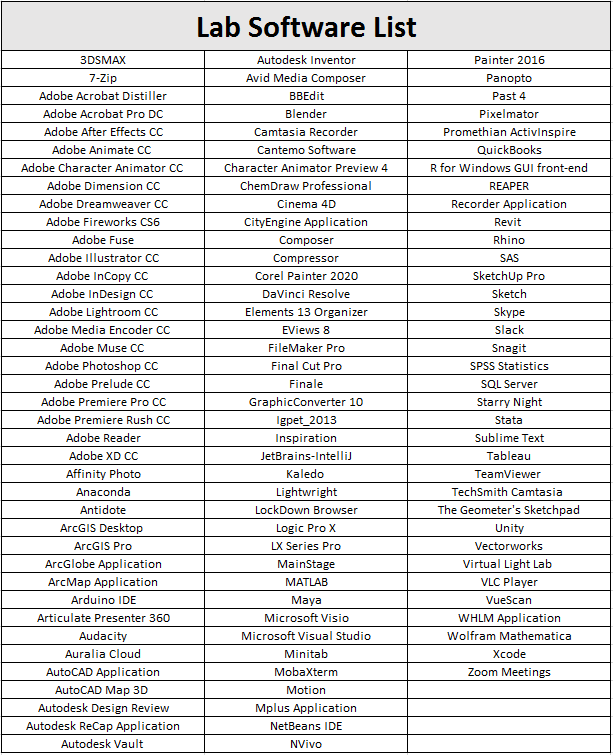Keep Learning

REMOTE TECHNOLOGY SUPPORT
As we work to keep learning during this evolving COVID-19 situation, here are key tips and resources to help you make the shift to learning online. Prepare to transition to a new learning environment and focus on three key areas:
- Prioritize your health
- Stay engaged with your courses
- Familiarize yourself with key tools
IT Support HelpDesk
- Call Us – (817) 257-HELP (4357)
- Chat With Us
- Submit a Self-Service Ticket
- Our Open Hours
 Your 24 hour support for TCU Online is available on this site and is provided by D2L.
Your 24 hour support for TCU Online is available on this site and is provided by D2L.
TECHNOLOGY TOOLS
FIND YOUR ONLINE CLASS
“Note – Please contact TCU Online 24/7 Support for assistance with this tool.”
Connect to TCU Online
Faculty will send regular communications with instructions for your class through email, TCU Online, social media, and/or other mediums. If you are unsure how to connect to your class, please contact us for assistance.
GET ACCESS TO LAB SOFTWARE
 As you work through your courses online you may find the need to access some of the powerful tools that TCU provides to its students. TCU provides all current employees and students with access to these tools so they can install and use them on their personal devices.
As you work through your courses online you may find the need to access some of the powerful tools that TCU provides to its students. TCU provides all current employees and students with access to these tools so they can install and use them on their personal devices.
Makes sure to take a look at the list of software below to get an idea of what we have online
Note: Keep in mind that we are always changing the available software on the K2 system. Please, click the image for the software applications above to see out more recent list of applications.


 BOX
BOX